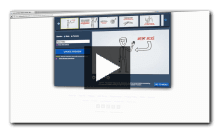Categorias | Como Fazer um VídeoNós oferecemos um serviço de vídeo online e software que permite fazer vídeos impressionantes baseados em nossos modelos usando texto, fotos e vídeos que você envia para nós. O fluxo de trabalho é muito fácil, totalmente online e gerenciado por você.Estes são os passos que você precisa para passar
Detailed step by step instructionsYou start by picking a video template... There is a huge variety of templates, most require you to upload pictures or video recordings, while others only require you to send us a few lines of text.When you have decided which video template to use, press "Make a Video Now". A new video project will be created and the Video Production Studio page will be opened, where you can customize and produce the video. In the Video Production Studio, press "Edit Graphics" for customizing the template with your own pictures, text or video footage. The template is divided in different parts, each and everyone needs to be customized with your graphics. When your graphics has been inserted into a part, press "Update Preview" to create a preview picture that will show how the video will look. When you are done doing this for all parts, press "Proceed". That's it, you have now completed most of the work. If you would like to change the default music track, press "Change Music". You can either upload a music file or select a music track from our collection. You can also change the music later on, after the video has been created. This way it will be easier for you to pick the right music track. The last step is the actual video production. You start by requesting the production of a free preview video. Our system will then start generating a small low quality video. It will be ready within a few minutes. The purpose of the preview video is for you to check that the video it is how you want it to be and free from errors. If anything needs to be changed, go back and edit the template. The preview video is in low resolution, and some details might not be fully visible. In that case, you should trust the part preview images. When the preview video is correct, go on and request the production of the final video. We will ask you to make a payment via Paypal. We will start generating the video a few seconds after receiving the payment. It may take up to 1 hour to generate the video, we'll send you an email when it's done. When the final video is ready, you'll be able to change the music track. You'll also be able to download the video in various sizes and formats so you can share on Youtube, Facebook or embed on your webpage. For an overview of all your video projects, press "Your Videos" on the top menu. There, you will be able to open existing video projects for customization and production. You can always edit your video projects by going to Your Videos and pressing "Edit & Produce". We will charge a small fee for producing a new HD video, this fee will depend on how much was changed. If for example you will change 1 or 2 parts, will cost $9. You only pay for the porcentage changed, changing 10% will cost 10% of total cost. That's it! We hope you will make good use of this service. If you need help, just send us an email or talk to us via the online chat window. É 100% Grátis para Fazer um Vídeo de Pré-Visualização  |
Usos para Make Web Video
Ferramentas